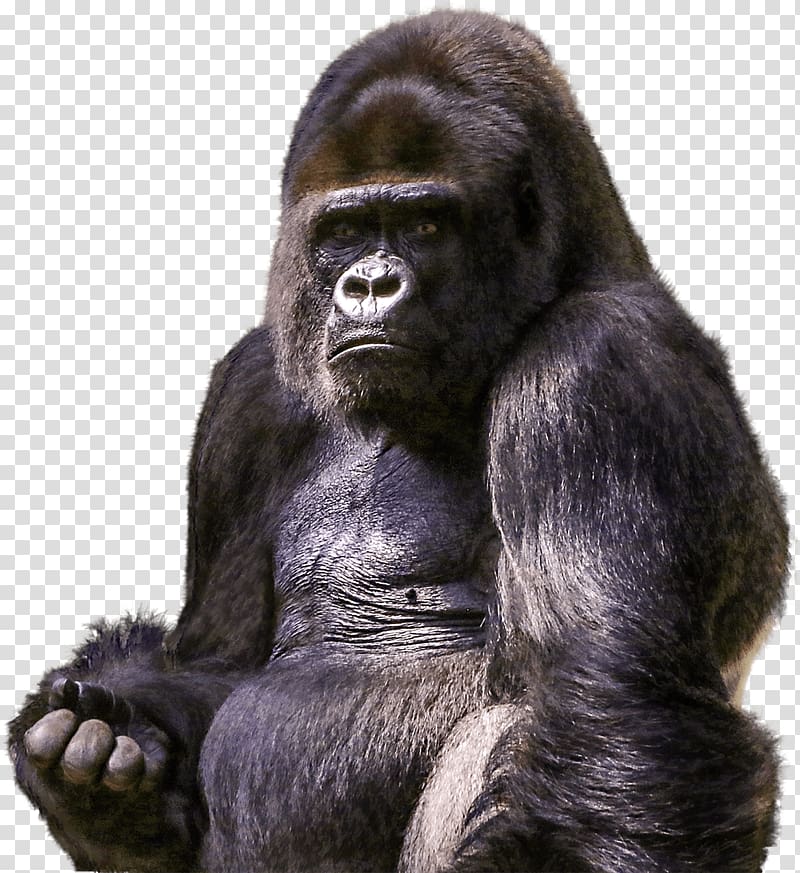Similar to the Landing Pages report, this report shows a listing of your pages and how many views they got. However, while Landing Pages shows which pages people landed on when they came to your site, the Pages report shows all pageviews.So, however a person gets to your site, what are the top pages that person might visit next? What content are visitors finding once they get to your site?
The more pages someone views, again, the higher the likelihood that they’re finding your content relevant.
Page View Report
A Page View Report is an analysis that provides insights into the performance and popularity of specific pages on a website. This report focuses on metrics related to the number of times individual pages are viewed by users, helping website owners, marketers, and analysts understand user behavior and content effectiveness. Here are key components typically found in a Page View Report:
Page View Metrics:
- Overview of the total number of page views during a specified time period, providing a snapshot of overall site traffic.
Page-Level Analysis:
- Breakdown of page views for individual pages, allowing a detailed examination of the popularity and performance of each page.
Top Pages:
- Identification and ranking of the most visited pages on the website, helping to understand which content is most popular.
Time Period Trends:
- Historical data and trends showing how page views for specific pages have changed over time, helping to identify patterns or seasonality.
Traffic Sources:
- Analysis of the sources or channels through which users access specific pages, including organic search, direct traffic, referrals, or social media.
User Interaction Metrics:
- Metrics related to user engagement on specific pages, such as time spent on page, bounce rates, and click-through rates.
Conversion Impact:
- Assessment of how page views correlate with conversion rates or other key performance indicators, indicating the impact on business goals.
User Navigation Paths:
- Visualization of the paths users take through the website, highlighting how they navigate from one page to another.
Device and Platform Comparison:
- Comparison of page views across different devices (desktop, mobile, tablet) and platforms, helping to optimize for various user experiences.
Referral Pages:
- Identification of pages that serve as common entry points for users, providing insights into the user journey and content discoverability.
Internal Link Analysis:
- Examination of internal links and navigation patterns within the website, helping to optimize the user experience and guide users to relevant content.
Content Type Analysis:
- Categorization of pages based on content types (e.g., articles, product pages, landing pages) to understand the performance of different content categories.
Geographic Analysis:
- Breakdown of page views by geographic location, providing insights into the regional popularity of specific pages.
Customization Options:
- Options for users to customize the report based on date ranges, filters, or specific criteria to tailor the analysis to their needs.
Recommendations for Improvement:
- Actionable insights and recommendations for optimizing specific pages or improving content strategies based on the analysis.
A Page View Report is essential for website optimization, content strategy refinement, and understanding user preferences to enhance the overall user experience.