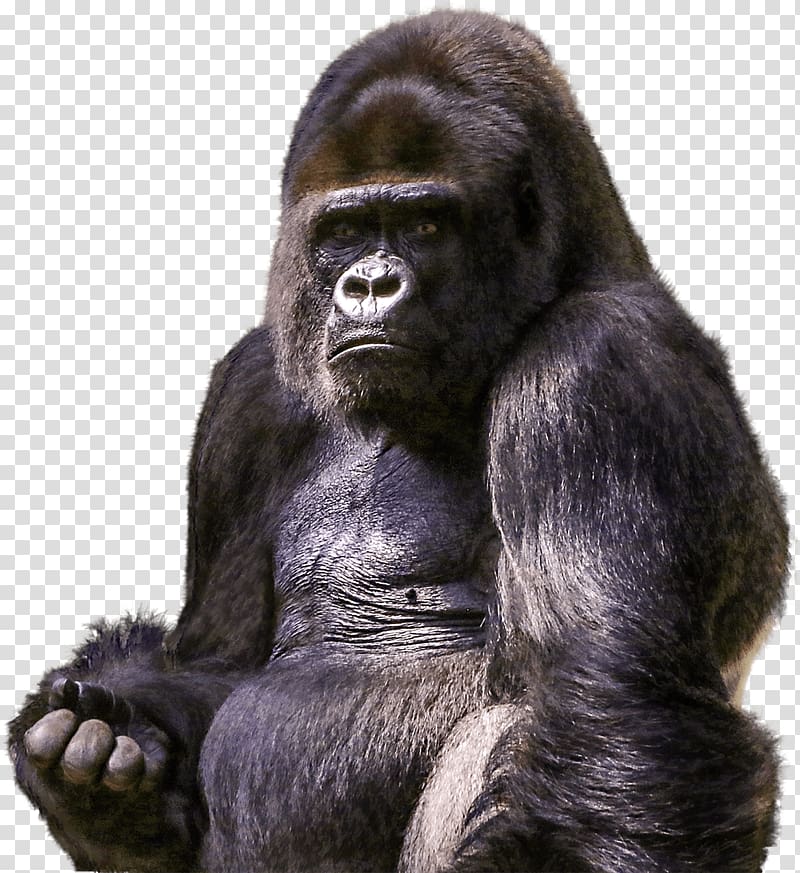Do visitors leave shortly after landing on your website? Or do they stick around, engage with the element on your page/website, before moving on? Understanding and analyzing the bounce rate is crucial for website owners and marketers to evaluate the effectiveness of landing pages, identify potential issues with user experience, and optimize the website to encourage further engagement. A lower bounce rate generally indicates better user engagement, while a higher bounce rate may suggest areas that need improvement.
A Bounce Rate Report is a metric commonly used in web analytics to measure the percentage of single-page sessions on a website. It indicates the proportion of visitors who navigate away from the site after viewing only one page, without interacting further with the content or exploring other pages.
Understanding and analyzing the bounce rate is crucial for website owners and marketers to evaluate the effectiveness of landing pages, identify potential issues with user experience, and optimize the website to encourage further engagement. A lower bounce rate generally indicates better user engagement, while a higher bounce rate may suggest areas that need improvement.
Bounce Rate Report
Here are key elements you might find in a Bounce Rate Report:
Definition of Bounce Rate:
- Explanation of how bounce rate is defined, typically as the percentage of single-page sessions divided by the total number of sessions.
Calculation Method:
- Description of how the bounce rate is calculated and the time threshold used to determine if a session qualifies as a bounce.
Overall Bounce Rate:
- The main metric indicating the overall percentage of single-page sessions on the website.
Segmentation:
- Analysis of bounce rates based on different user segments, such as new vs. returning visitors, traffic sources, or device types.
Trends Over Time:
- Historical data and trends showing how the bounce rate has changed over specific periods (daily, weekly, monthly, etc.).
Page-Level Analysis:
- Exploration of bounce rates for different pages on the website, helping to identify specific content that may have a higher bounce rate.
Traffic Source Comparison:
- Comparison of bounce rates for visitors coming from different channels or sources, such as organic search, social media, or referral traffic.
Device and Platform Comparison:
- Comparison of bounce rates across different devices (desktop, mobile, tablet) or platforms.
Conversion Impact:
- Discussion on how the bounce rate correlates with conversion rates or other key performance indicators.
Benchmarking:
- Comparison of the website's bounce rate with industry benchmarks or competitor data to assess performance relative to peers.